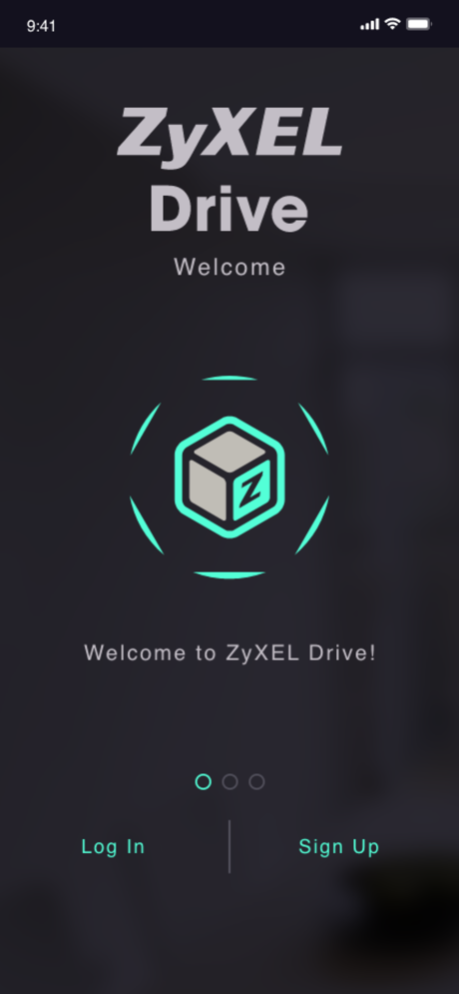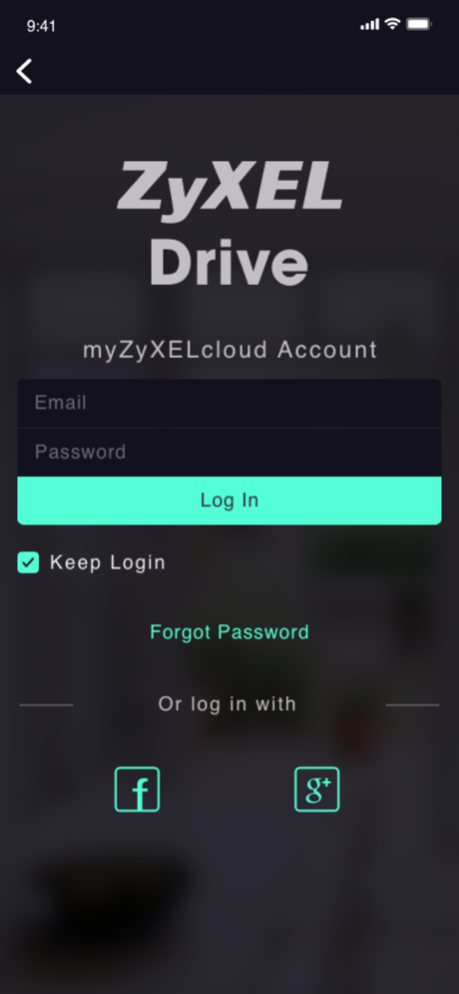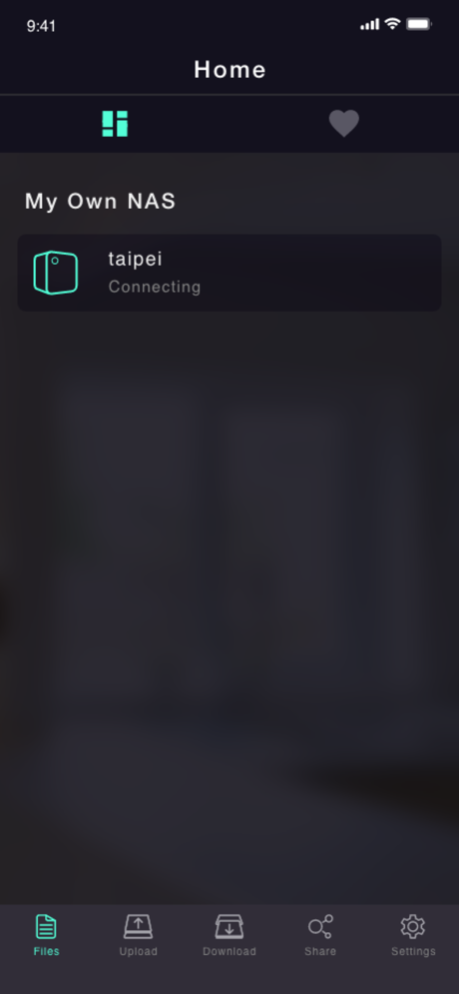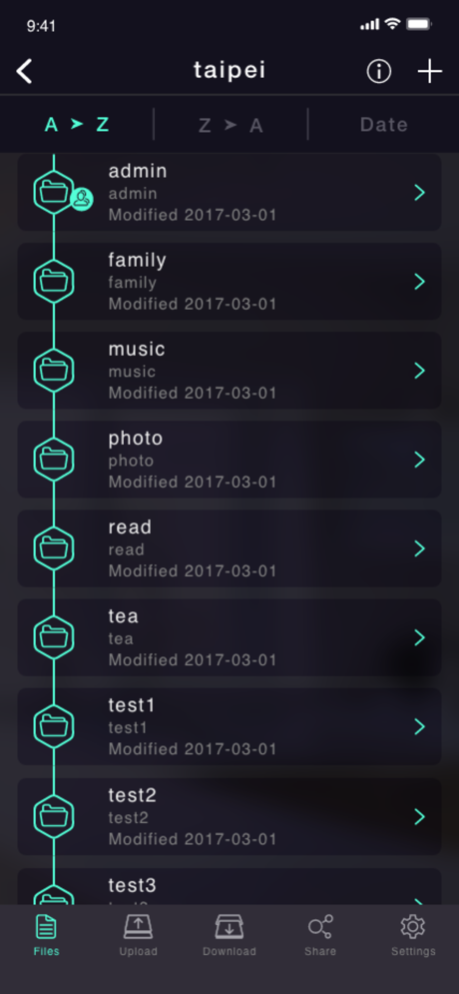ZyXEL Drive 1.2.9
Continue to app
Free Version
Publisher Description
- ZyXEL Drive app allows you easy access and shares your media files and document files from your ZyXEL NAS.
- ZyXEL Drive app makes it simple to download content from ZyXEL NAS to your iOS devices anywhere.
- ZyXEL Drive app can upload your camera roll from your iOS devices to your NAS, allowing for effortless backup of your precious photos and videos.
- ZyXEL Drive app supports ZyXEL DirectConnect P2P technology, which transfers data directly from point to point, without stopping over at any 3rd party servers and can pass through home routers without any configurations.
- ZyXEL Drive app offers an easy and simple way to manage mobile group sharing with family members or close friends.
Prerequisites:
- iOS 9 or later.
- ZyXEL NAS firmware v5.1 / Cloud Agent v1.0.3 or later.
- Compatible with iPhone. This app is optimized for iPhone 6.
- Compatible Models: NAS520 / NAS540 / NAS542 / NAS326
ZyXEL Drive major features:
- Supports ZyXEL DirectConnect P2P technology
- Easy management on invited group members, shared folders and files with different permission settings via App.
- Files, videos and photos browsing / streaming.
- Browsing and viewing files, streaming video and music files.
- Support upload and download tasks between ZyXEL NAS and iOS devices.
- Selecting specific files or folders as “my favorites”.
- Checking ZyXEL NAS storage capacity via App.
Aug 29, 2023
Version 1.2.9
Bug Fixed
About ZyXEL Drive
ZyXEL Drive is a free app for iOS published in the Recreation list of apps, part of Home & Hobby.
The company that develops ZyXEL Drive is Zyxel Communications Corporation. The latest version released by its developer is 1.2.9.
To install ZyXEL Drive on your iOS device, just click the green Continue To App button above to start the installation process. The app is listed on our website since 2023-08-29 and was downloaded 21 times. We have already checked if the download link is safe, however for your own protection we recommend that you scan the downloaded app with your antivirus. Your antivirus may detect the ZyXEL Drive as malware if the download link is broken.
How to install ZyXEL Drive on your iOS device:
- Click on the Continue To App button on our website. This will redirect you to the App Store.
- Once the ZyXEL Drive is shown in the iTunes listing of your iOS device, you can start its download and installation. Tap on the GET button to the right of the app to start downloading it.
- If you are not logged-in the iOS appstore app, you'll be prompted for your your Apple ID and/or password.
- After ZyXEL Drive is downloaded, you'll see an INSTALL button to the right. Tap on it to start the actual installation of the iOS app.
- Once installation is finished you can tap on the OPEN button to start it. Its icon will also be added to your device home screen.